Berikut tampilan rumah menggunakan lighting
Interaksi keyboard tetap sama yaitu:
tombol d = untuk mendekatkan dan menjauhkan objek
tombol x = untuk memutar objek terhadap sumbu x
tombol y = untuk memutar objek terhadap sumbu y
tombol z = untuk memutar objek terhadap sumbu z
Berikut kode program selengkapnya
#include "stdlib.h"
#include "gl/glut.h"
int w=600, h=600, z=0;
int x1=0, y1=0, sudut=0, z1=0;
float skalaX=1, skalaY=1, skalaZ=1;
int cx, cy;
void mouse(int tombol, int state, int x, int y){
cx = x-(w/2);
cy = (h/2)-y;
}
void motion (int x, int y){
cx = x-(w/2);
cy = (h/2)-y;
}
void myKeyboard(unsigned char key, int x, int y){
if (key =='a') z+=5;
else if (key == 'd') z-=5;
else if (key == 'q') skalaX+=0.5;
else if (key == 'w') skalaX-=0.5;
else if (key == 'e') skalaY+=0.5;
else if (key == 'r') skalaY-=0.5;
else if (key == 't') skalaZ+=0.5;
else if (key == 'u') skalaZ-=0.5;
else if (key == 'x') {
x1=1;
y1=0;
z1=0;
sudut+=10;
}
else if (key == 'y') {
y1=1;
x1=0;
z1=0;
sudut+=-10;
}
else if (key == 'z') {
y1=0;
x1=0;
z1=1;
sudut+=-10;
}
}
void init(){
GLfloat LightPosition[] = {10.0f, 10.0f, 20.0f, 0.0f};
GLfloat LightAmbient[] = {0.0f, 1.0f, 0.0f, 1.0f};
GLfloat LightDiffuse[] = {0.7f, 0.7f, 0.7f, 1.0f};
GLfloat LightSpecular[] = {0.5f, 0.5f, 0.5f, 1.0f};
GLfloat Shine[] = { 80 };
glShadeModel(GL_SMOOTH);
glClearColor(0.0f,0.0f,0.0f,0.5f);
glClearDepth(1.0f);
glEnable(GL_DEPTH_TEST);
glHint(GL_PERSPECTIVE_CORRECTION_HINT, GL_NICEST);
glMaterialfv(GL_FRONT, GL_SPECULAR, LightSpecular);
glMaterialfv(GL_FRONT, GL_SHININESS, Shine);
glEnable(GL_LIGHTING);
glEnable(GL_LIGHT0);
return;
}
void pagar(){
//pagar
glPushMatrix();
glEnable(GL_COLOR_MATERIAL);
glTranslatef(3,-1,1);
glColor3f(0,0,0);
glPushMatrix();
glTranslatef(-1,0.2,0);
glScalef(5.4,0.2,0.1);
glutSolidCube(1);
glPopMatrix();
glPushMatrix();
glTranslatef(-1,-0.2,0);
glScalef(5.4,0.2,0.1);
glutSolidCube(1);
glPopMatrix();
glScalef(0.2,1,0.1);
//glutSolidCube(1);
glTranslatef(2,0,0);
glutSolidCube(1);
glTranslatef(2,0,0);
glutSolidCube(1);
glTranslatef(2,0,0);
glutSolidCube(1);
glTranslatef(2,0,0);
//glutSolidCube(1);
glTranslatef(2,0,0);
//glutSolidCube(1);
glTranslatef(2,0,0);
//glutSolidCube(1);
glTranslatef(2,0,0);
//glutSolidCube(1);
glTranslatef(-12,0,0);
glutSolidCube(1);
glTranslatef(-2,0,0);
glutSolidCube(1);
glTranslatef(-2,0,0);
glutSolidCube(1);
glTranslatef(-2,0,0);
glutSolidCube(1);
glTranslatef(-2,0,0);
glutSolidCube(1);
glTranslatef(-2,0,0);
glutSolidCube(1);
glTranslatef(-2,0,0);
glutSolidCube(1);
glTranslatef(-2,0,0);
glutSolidCube(1);
glTranslatef(-2,0,0);
glutSolidCube(1);
glTranslatef(-2,0,0);
glutSolidCube(1);
glDisable(GL_COLOR_MATERIAL);
glPopMatrix();
}
void renderScene(void){
GLfloat LightPosition[] = {10.0f, 10.0f, 20.0f, 0.0f};
glClear(GL_COLOR_BUFFER_BIT | GL_DEPTH_BUFFER_BIT);
glClearColor(1,1,1,1);
LightPosition[0] = cx;
LightPosition[1] = cy;
glLightfv(GL_LIGHT0, GL_POSITION, LightPosition);
glLoadIdentity();
glTranslatef(0,0,z);
glRotatef(sudut,x1,y1,z1);
glScalef(skalaX, skalaY, skalaZ);
//tembok
glPushMatrix();
glEnable(GL_COLOR_MATERIAL);
glColor3f(0,0,0.5);
glRotatef(50,0,1,0);
glutSolidCube(3);
glDisable(GL_COLOR_MATERIAL);
//pagar
glPushMatrix();
glTranslatef(-2,0,1.5);
pagar();
glPopMatrix();
glPushMatrix();
glTranslatef(-2,0,-3.5);
pagar();
glPopMatrix();
glPushMatrix();
glRotatef(-90,0,1,0);
glTranslatef(-2,0,1.5);
pagar();
glPopMatrix();
glPushMatrix();
glRotatef(-90,0,1,0);
glTranslatef(-2,0,-3.5);
pagar();
glPopMatrix();
//pintu
glPushMatrix();
glEnable(GL_COLOR_MATERIAL);
glColor3f(0.5,0.8,0);
glTranslatef(-0.6,-1,1.46);
glScalef(7,10,1);
glutSolidCube(0.1);
glDisable(GL_COLOR_MATERIAL);
glPopMatrix();
//jendela
glPushMatrix();
glEnable(GL_COLOR_MATERIAL);
glColor3f(0.5,0.8,0);
glTranslatef(0.5,0.1,1.46);
glScalef(3,3,1);
glutSolidCube(0.1);
glDisable(GL_COLOR_MATERIAL);
glPopMatrix();
glPushMatrix();
glEnable(GL_COLOR_MATERIAL);
glColor3f(0.5,0.8,0);
glTranslatef(0.9,0.1,1.46);
glScalef(3,3,1);
glutSolidCube(0.1);
glDisable(GL_COLOR_MATERIAL);
glPopMatrix();
glPushMatrix();
glEnable(GL_COLOR_MATERIAL);
glColor3f(0.5,0.8,0);
glTranslatef(0.9,-0.3,1.46);
glScalef(3,3,1);
glutSolidCube(0.1);
glDisable(GL_COLOR_MATERIAL);
glPopMatrix();
glPushMatrix();
glEnable(GL_COLOR_MATERIAL);
glColor3f(0.5,0.8,0);
glTranslatef(0.5,-0.3,1.46);
glScalef(3,3,1);
glutSolidCube(0.1);
glDisable(GL_COLOR_MATERIAL);
glPopMatrix();
glPopMatrix();
//atap
glPushMatrix();
glEnable(GL_COLOR_MATERIAL);
glColor3f(0.8,0,0);
glRotatef(5,0,1,0);
glTranslatef(0,1.5,0);
glScalef(3,1.3,3);
glutSolidOctahedron();
glDisable(GL_COLOR_MATERIAL);
glPopMatrix();
glutSwapBuffers();
}
void resize(int w1, int h1){
glViewport(0,0,w1,h1);
glMatrixMode(GL_PROJECTION);
glLoadIdentity();
gluPerspective(45.0,(float) w1/(float) h1, 1.0,300.0);
glMatrixMode(GL_MODELVIEW);
glLoadIdentity();
}
void timer(int value){
glutPostRedisplay();
glutTimerFunc(50,timer,0);
}
void main (int argc, char **argv){
glutInit(&argc, argv);
glutInitDisplayMode(GLUT_DOUBLE | GLUT_DEPTH | GLUT_RGBA);
glutInitWindowPosition(100,100);
glutInitWindowSize(w,h);
glutCreateWindow("Rumah");
//gluOrtho2D(-w/2,w/2,-h/2,h/2);
glutDisplayFunc(renderScene);
glutReshapeFunc(resize);
glutKeyboardFunc(myKeyboard);
glutMouseFunc(mouse);
glutMotionFunc(motion);
glutTimerFunc(1,timer,0);
init();
glutMainLoop();
}
Selamat mencobaaaaaaaaaaaaa..! Baca Selengkapnya...



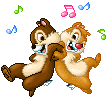
4 komentar:
ga muncul apa-apa gan ..
apa maslahnya tu?
gaya ko nael
ganti char **argv menjadi char** argv, jgn lupa library yg dibutuhkan
- libfreeglut, libopengl32, libglu32
iya , kenapa tidak muncul apa2 kakak?
Posting Komentar