di bawah ini terdapat beberapa bentuk yang dibuat dengan CSS....
Lihat codenya di bawah ini...
selamat mencobaaaa!!!!
Minggu, Februari 20, 2011 | 0 Comments
<!DOCTYPE html>
<html lang="en">
<head>
<title>Demo Rounded Border</title>
<style type="text/css">
<!-- .round1 {
background-color: #0573fb;
-moz-border-radius: 250px;
-webkit-border-radius: 50px;
border: 2px solid black;
padding: 50px;
width: 100px;
height: 100px
font-family: courier;
color: white;
}
.round2 {
background-color: #ddccb5;
-moz-border-radius-topleft: 20px;
-moz-border-radius-bottomright: 20px;
padding: 20px;
width: 300px;
height: 50px;
border: 4px solid #897048;
}
.round3 {
background-color: #3ef572;
-moz-box-shadow: 10px 10px 5px #222;
box-shadow: 10px 10px 5px #222;
border: 2px solid #05912c;
padding: 30px;
width: 200px;
height: 50px;
}
-->
</style>
</head>
<body>
<h1>Rounded Border</h1>
<div class="round1">
Ini lingkaran.. hehehehe... gampang lhoo biqin lingkaran
</div>
<br />
<div class="round2">
pembuatan rounded border menggunakan css3 memang sangat mudah. tidak perlu file gambar sama sekali, seperti pada css sebelumnya
</div>
<br />
<div class="round3">
biqin shadooow.... baguuus.. hho.. gampang juga lhooo...
</div>
</body>
</html>
Mengalahkan orang lain itu hebat, tapi lebih hebat orang yang mengalahkan dirinya sendiri.

Copyright © 2008 Liphoe . All Rights Reserved.
Design by Padd IT Solutions - Blogger Notes Template by Blogger Templates
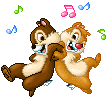
Tidak ada komentar:
Posting Komentar